Just in case you haven’t heard, Miva Merchant Production Release 8 is now available. Here’s the list of new features. If you update your site from PR7 to PR8, there will be a few code tweaks needed to be able to fully implement the new multiple image – Image Machine – functionality.
New Features:
- Products may now have multiple images. The multiple image subsystem has the following major functionality:
- Dynamic resizing of images for thumbnails and primary image display
- Lightbox support, allowing display of a larger image than the primary display
- Dynamic swapping of images as attributes are changed
- Named image types
- For compatibility, the PR7 and earlier product image fields still exist, and have been moved onto the primary Product tab of the Add/Edit Products screen
- A new reporting subsystem has been added that allows detailed analysis of sales data
- A new attribute type has been added for “swatch” attributes, which allow the user to click on an image to change the attribute selection.
- A completely revamped Import subsystem has been provided:
- Configuration settings may be saved between imports
- The import parser has been centralized, and now properly handles “standard” delimited text files
- Realtime progress and log information is displayed while importing data
- Drag and drop file upload is supported to begin an import
- A new module, “Template Batch Reports,” now manages the SHIPMENT_PICKLIST and ORDER_INVOICE screens, treating them as batch reports, and allows additional batch report/screen combinations to be created and managed. This module is installed in newly created stores by default
- A new module, “Template Order Emails,” replaces all of the previous email fulfillment modules and allows more advanced configuration of emails:
- Everything is a true page template
- Can manually trigger the sending of emails
- Can send emails on any number of events
- Can have an unlimited number of different emails
- This new module is installed by default for newly created stores instead of the old meremail and custeml modules
- The Secure Root Directory for Graphics may now be separately configured from the Non-Secure Root Directory for graphics, which fixes behavior in shared SSL certificate environments.
Runtime/StoreMorph Changes:
- The Basket Contents components now allow display of product images on the basket contents page.
- Tokens provided by many component modules have been made more consistent and comprehensive
- Attribute Inventory variant part products are now available in the order and basket contents components.
Administrative Changes:
- The batch edit screen hover effect no longer applies a bold font face to avoid table redraws
- The character set for a store may now be centrally configured, and will affect both runtime and admin, for proper display of accent characters in both locations.
- When generating product variants, the user may now control the delimiter used when constructing product codes for part products
- Administrative buttons now disable themselves and display “Processing…” while the system is performing their action
- Administrative buttons are now disabled while switching tabs
- Administrative Delete buttons have been moved away from other buttons and now clearly indicate what they delete
- Administrative Delete buttons are now displayed only on the first tab of a screen to prevent confusion
- Administrative Update buttons have been hidden on tabs where they do not directly modify the displayed settings (Product: Inventory Variants, for example)
- Orders may now be filtered by Payment Status:
- Authorized with $0 Captured
- Authorized with Partial Capture
- Captured and Not Shipped
- Shipped and Not Captured
- Manage Orders and Manage Shipments are now sorted by Order ID descending by default
- Payment may now be captured for multiple orders, or an entire batch of orders, from the Manage Orders screen
- A user may now create a batch containing all unbatched orders by searching for Unbatched Orders and pressing the Create Batch button with no orders selected
- The Manage Orders and Manage Shipments screens have been modified to include the old-style pagination controls and now display “Loading…” when refreshing their contents
- The list of order tabs is now refreshed after editing order charges as the recalculate button may change the current shipping module for the order.
- A new “Batch Report” button on the Manage Orders screen allows users to run legacy or new-style batch report modules on a selection of orders or an entire order batch
- Shipments may now be batched, similar to Orders
- Tracking numbers for an entire batch of orders may be entered by searching for the batch and pressing the “Enter Tracking Numbers” button with no shipments selected
- A new “Batch Report” button on the Manage Shipments screen allows users to run new-style shipment batch report modules on a selection of shipments or an entire shipment batch
- The Product Lookup screen now has the ability to filter its results to Active products
- More advanced Order Tab dialog in Manage Orders which allows JavaScript and other complicated functionality.
- Modules may now extend json.mvc
- Modules may now alter the HEAD tag content of administrative screens
- Modules may now add tabs to all Batch Edit screens
- For 5.70 or newer API version modules Module_xxx_BatchEdit_Update is now called with a “null” product, category, customer, etc… when the Update button is pressed and an item was not being edited in place (so that the modules can update the contents of their tabs).
- The current stock level of products may now be displayed and edited on the Product Batch Edit screen
- Component modules with tabs that appear on all pages and the Edit Store screen now only save their settings if you are viewing their tab. A notification now appears if modifications are made to the settings and the user attempts to switch off of the component’s tab(s) without first saving the settings.




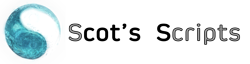
Leave a Reply